Before you can create appealing dashboards, you need to clean and structure your data. Two popular tools for data preparation are Tableau Prep Builder and Alteryx Designer. Both are designed to help you transform messy data, but they have different strengths, workflows, and ideal use cases. Let’s take a closer look upon the key differences between these tools.
About Tableau Prep Builder
Tableau Prep Builder is a user-friendly tool for visual data preparation, designed for Tableau users. It’s all about making data cleaning intuitive.
- Workflow: You build flows step-by-step using a drag & drop canvas.
- Core functions: Filtering, pivoting, cleaning, joining.
- Perfect for Tableau: Output directly as Tableau Data Extract (.hyper) for using in Tableau Desktop.
- Performance: Ideal for small and medium-sized datasets.
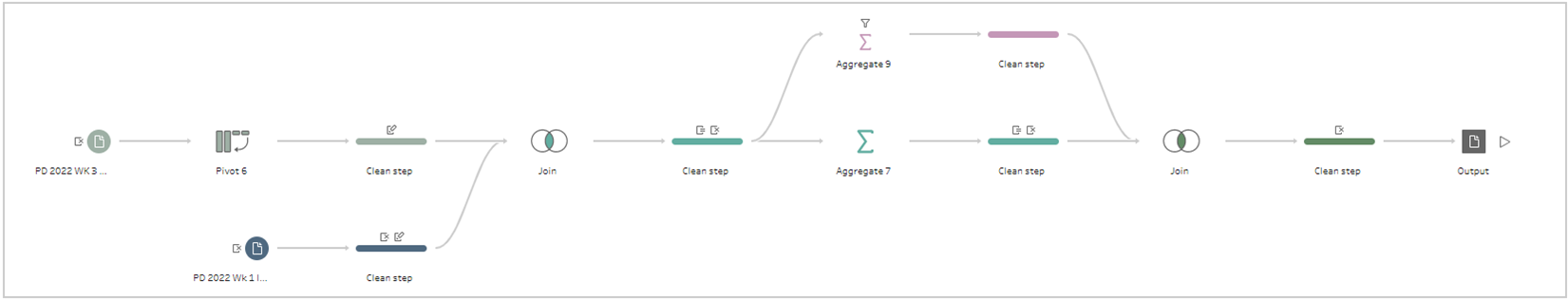
About Alteryx Designer
Alteryx Designer is a powerful tool for preparing, blending, and analyzing data. It can handle complex data transformations and supports automation.
- Workflow: Like Tableau Prep Builder, but using tools that offer more advanced data transformations.
- Core functions: Joining, parsing, filtering, pivoting, calculations, creating macros and analytic apps to automate workflows.
- Data source flexibility: Connect to databases, APIs, cloud storages.
- Performance: Optimized for handling large datasets.

Key Differences between Tableau Prep and Alteryx Designer
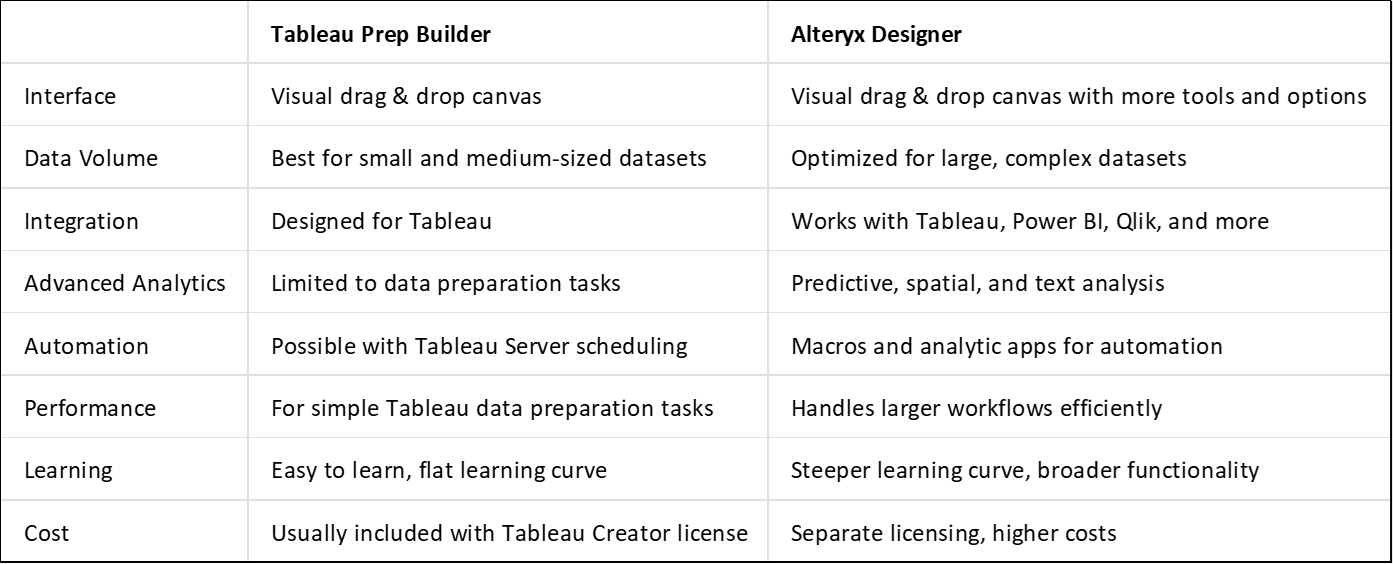
If you’re just getting started with data preparation for Tableau, Tableau Prep Builder is the best choice, because it’s included in most Tableau licenses and you can learn it easily. But if you´re working with multiple data sources from databases, cloud storages, etc. and you are dealing with bigger and more complex data, you should consider Alteryx as your next step.
