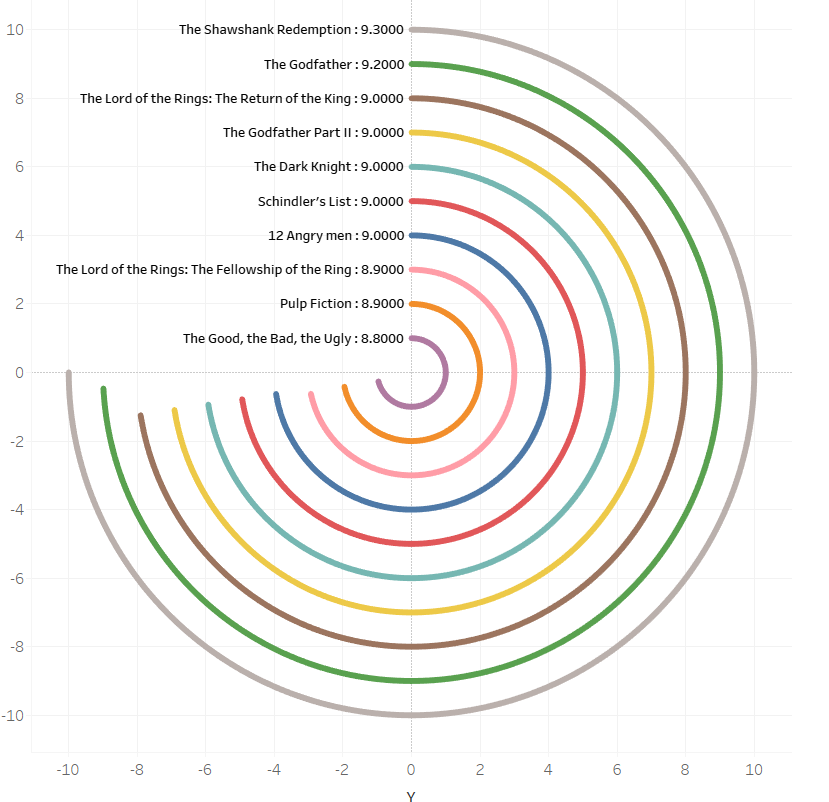For this blog I’m going to create a radial chart displaying the top 10 films from IMDb and their IMDb scores:
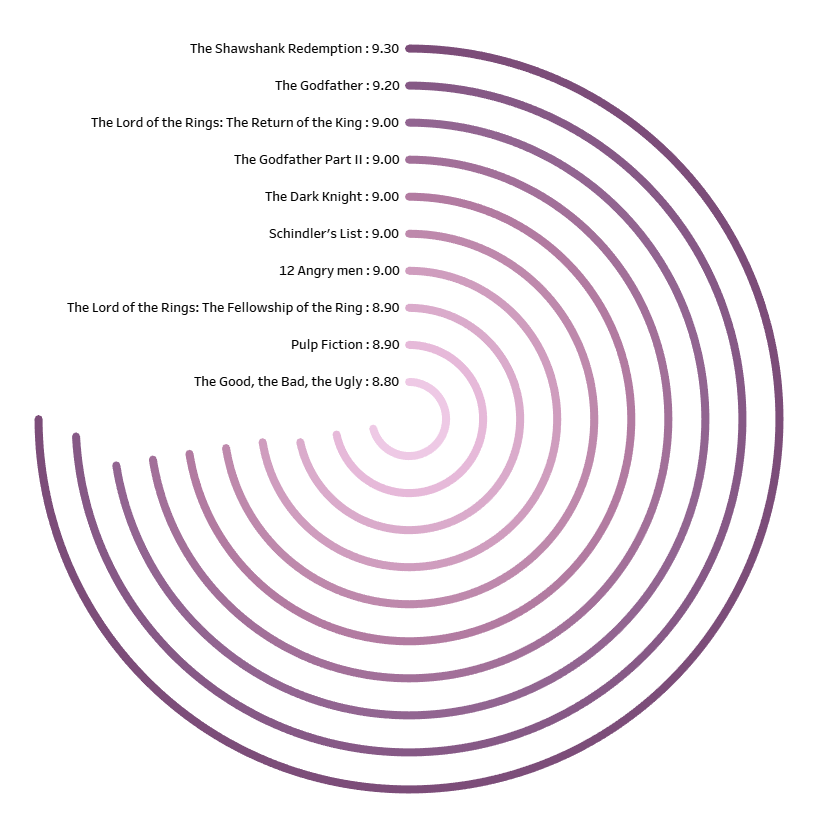
To start we need to duplicate our data and union it to itself:
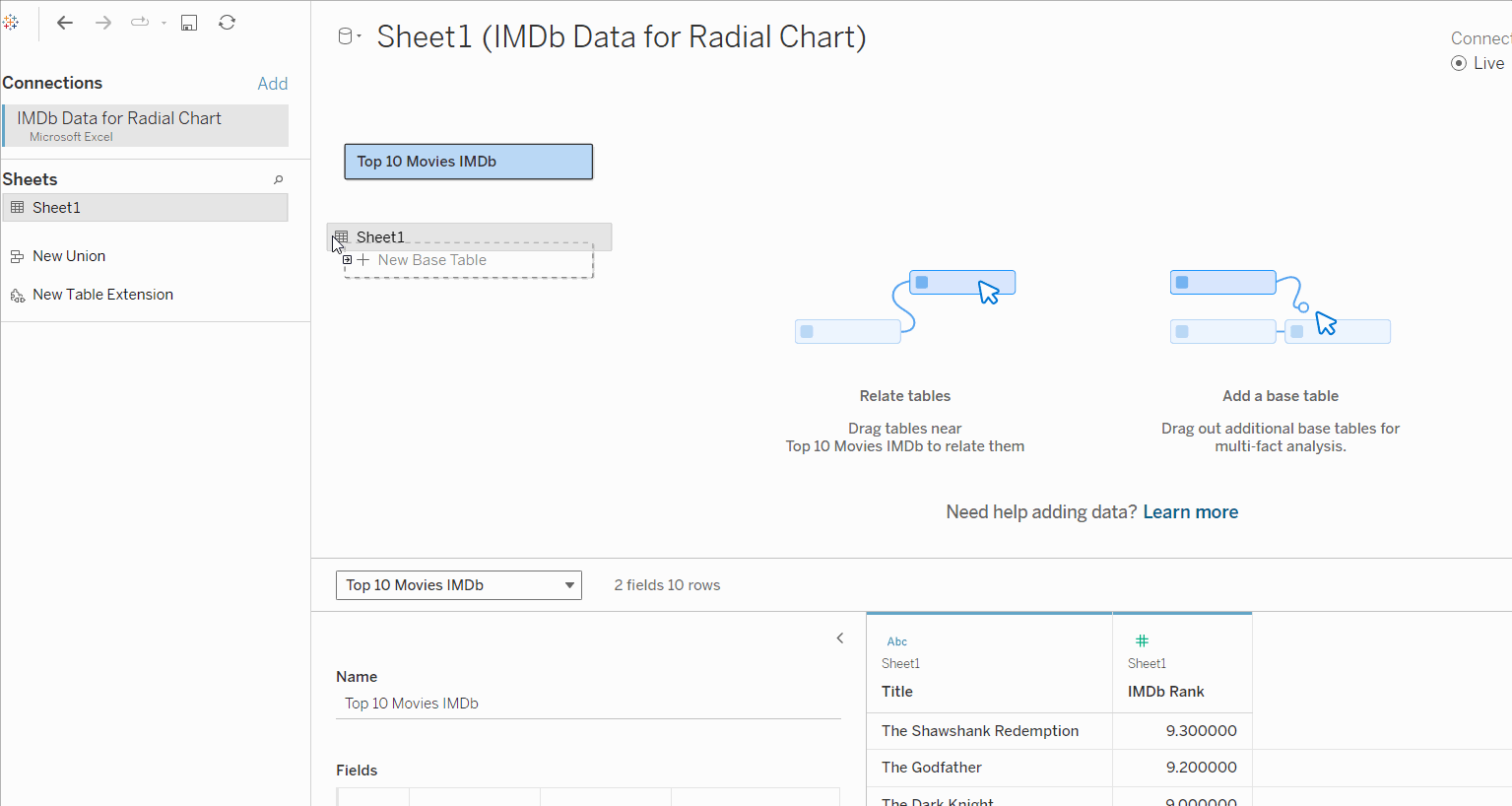
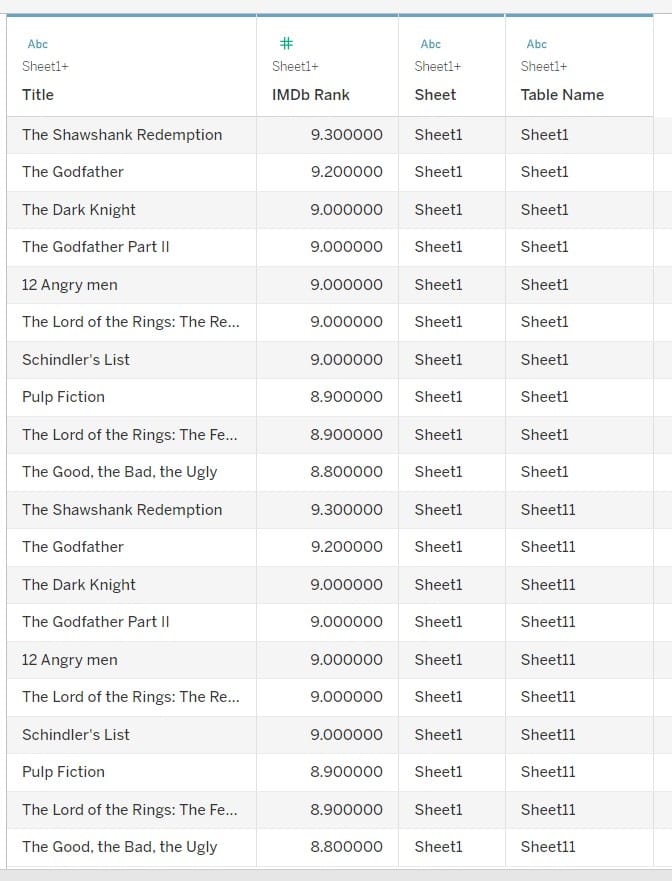
Next we need to create a calculated field that determines the shape of the radial chart. To do this we select create calculated field and use the CASE syntax:
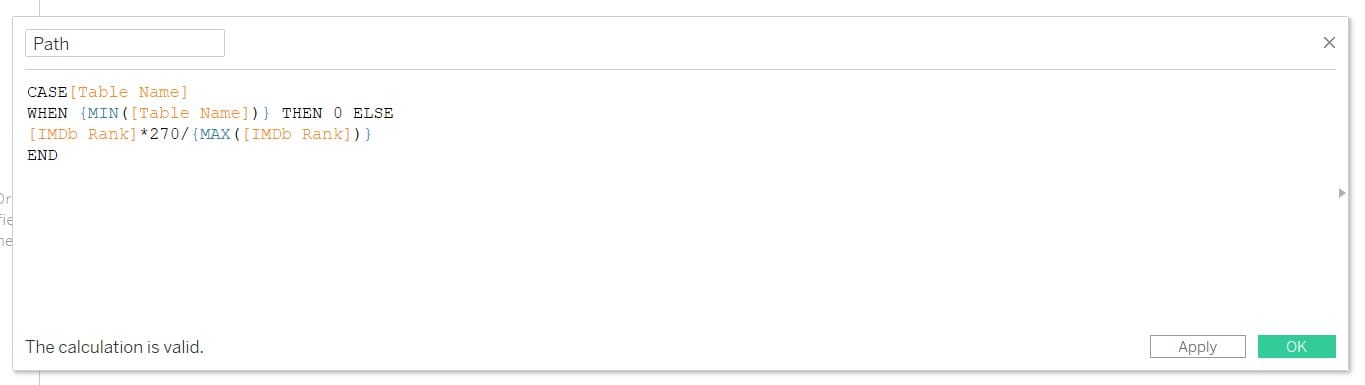
You can change the value ‘270’ to change how far the max line will go. In this case the max line will go ¾ of the way around.
Once you’ve created the path calculation convert to a dimension, then right click -create bins – change size of bins to 1:
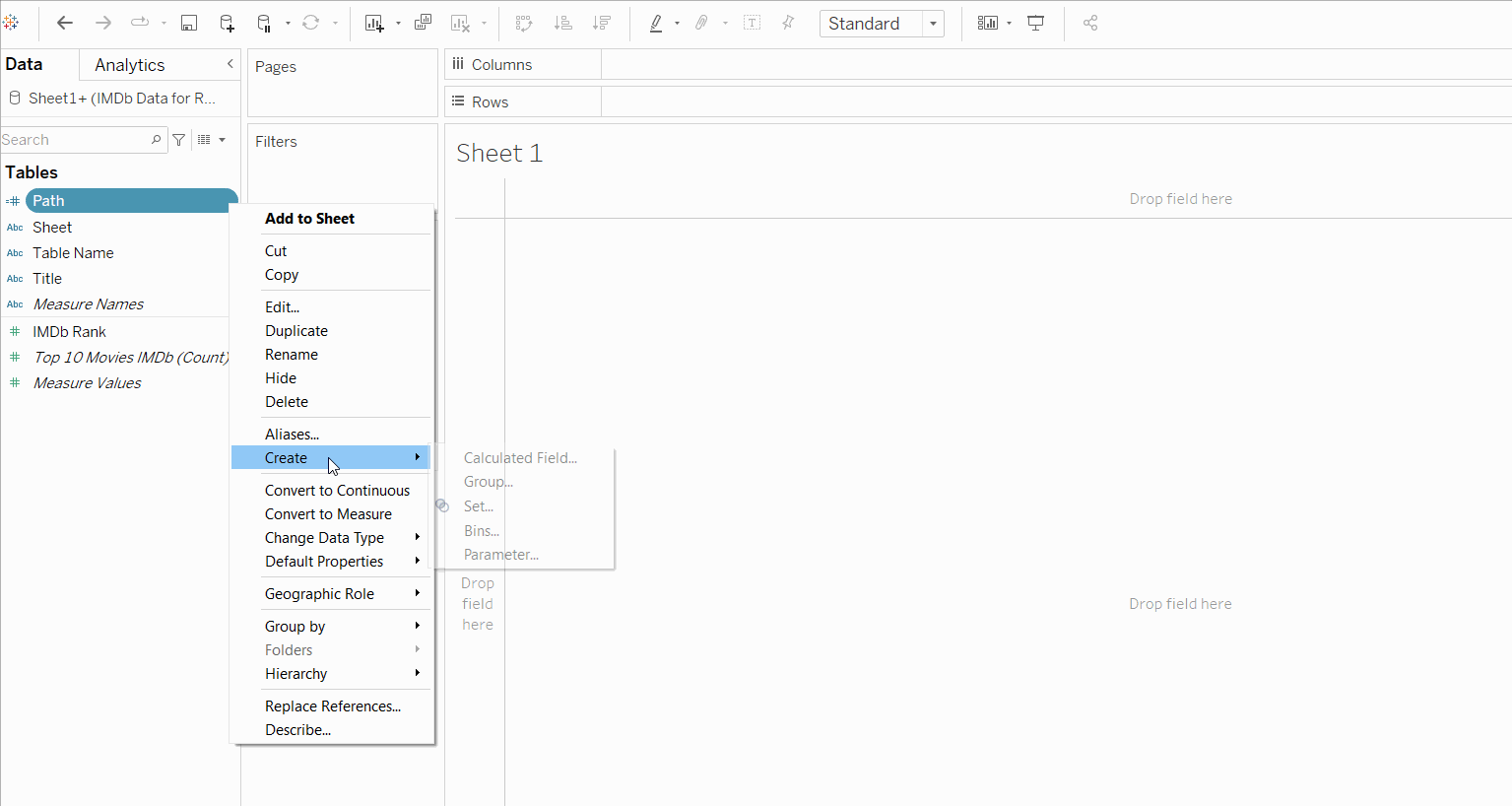
Next we need to create a calculated field containing the number Pi for another calculation:
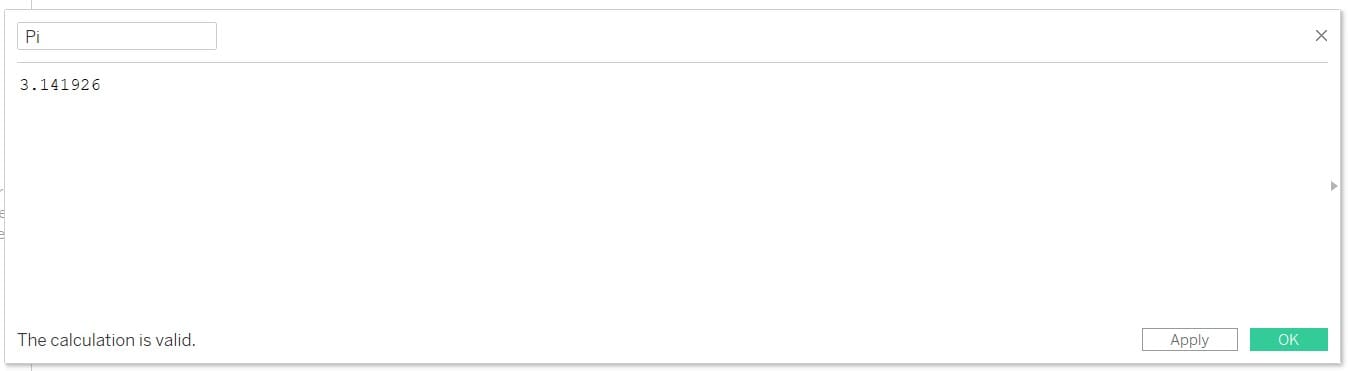
Then we need to create our rank and rank max calculated fields (these order your fields within the radial chart). In this example we are ranking by the IMDb rank for each title, as such the calculation needs to be computed along title:
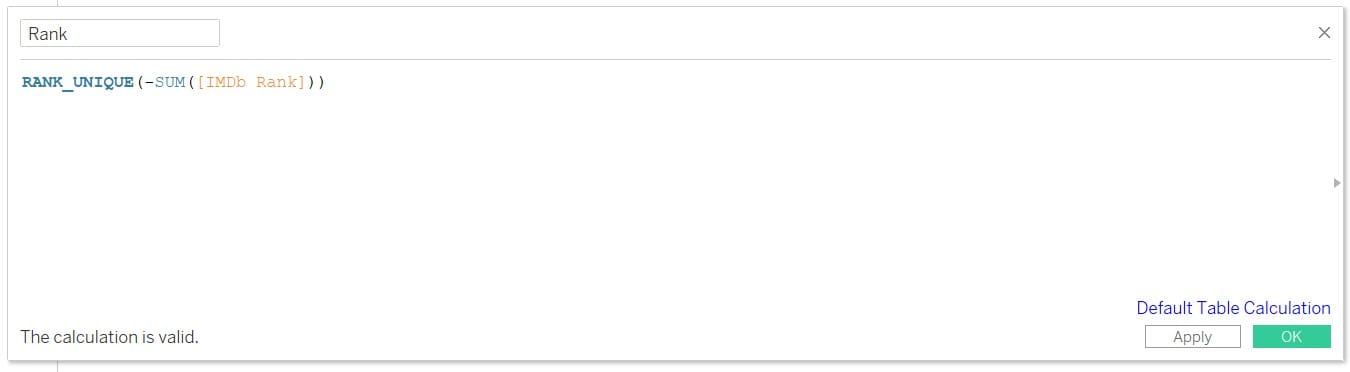
For your rank max ensure that your calculation is computed across path (bin):
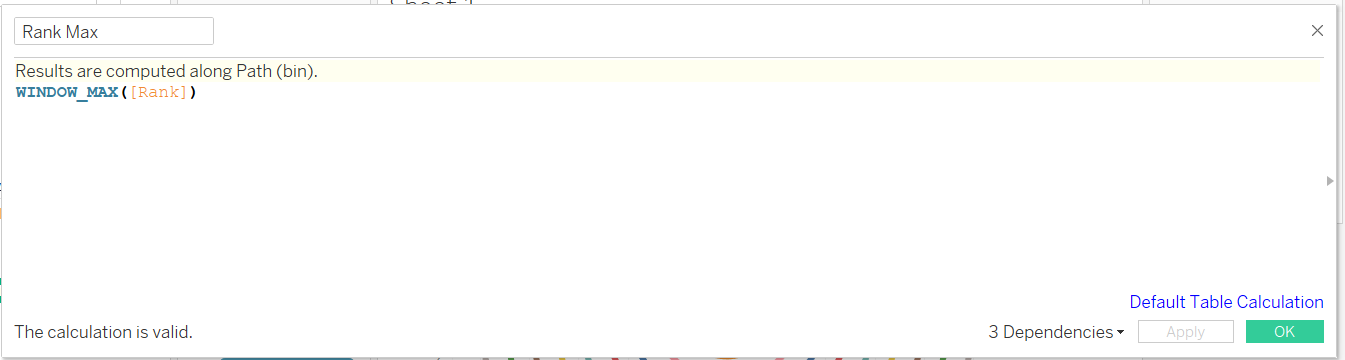
Once these calculations have been made we need to put them into our X and Y calculations that will be used to create the radial chart shape:
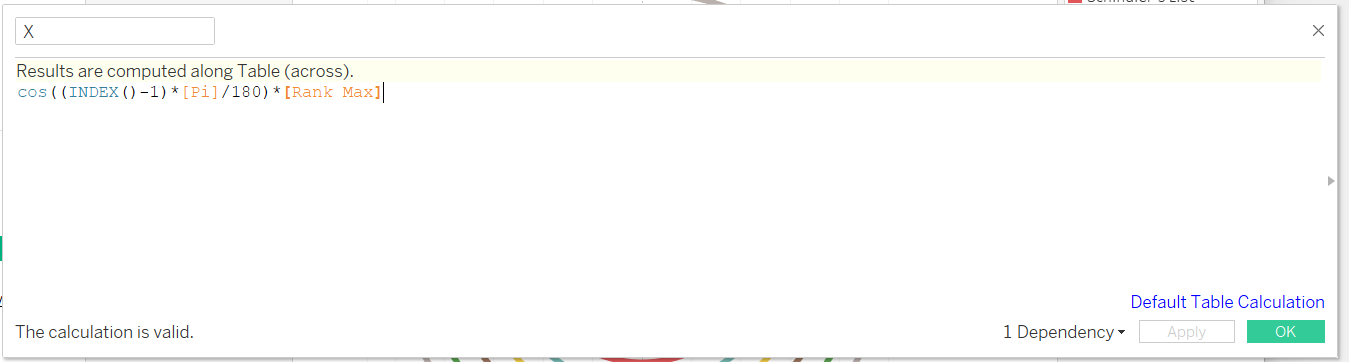
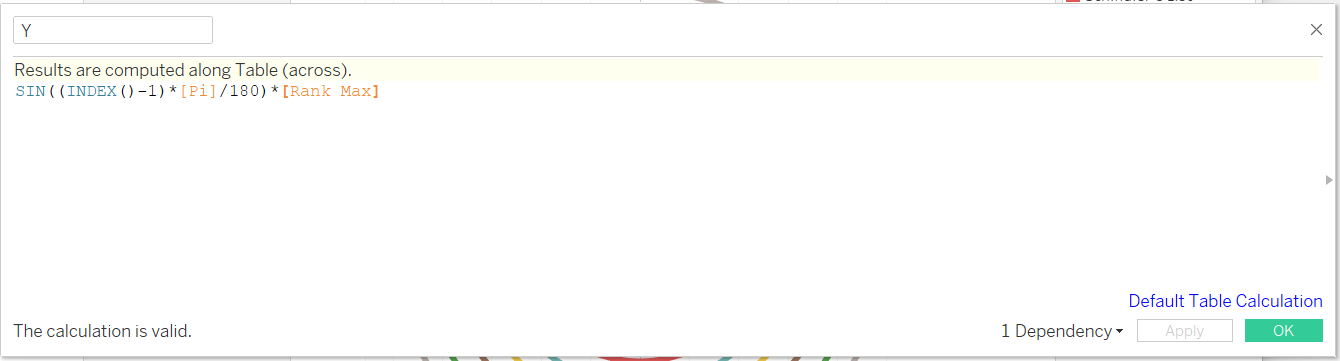
Now we want to start building our radial chart. If we put our X and Y calculated fields into our rows and columns we will encounter an error as they contain window calculations. Window calculations only work with data already in the view. So our first step is to put our data into the view:
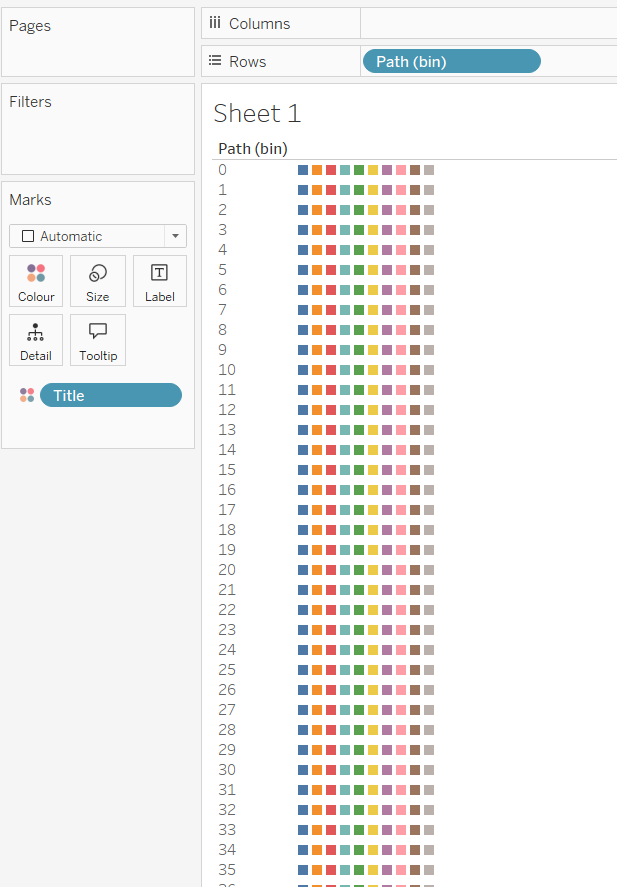
If the Path(bin) field is truncated you need to right click Path(bin) in rows and select ‘Show Missing Values’. We also want to change our marks card from Automatic to Line and move our Path(bin) field to path.
At this point it will look like nothing is in the view – don’t panic – now we need to add our X and Y calculated fields. Y to columns, X to rows:
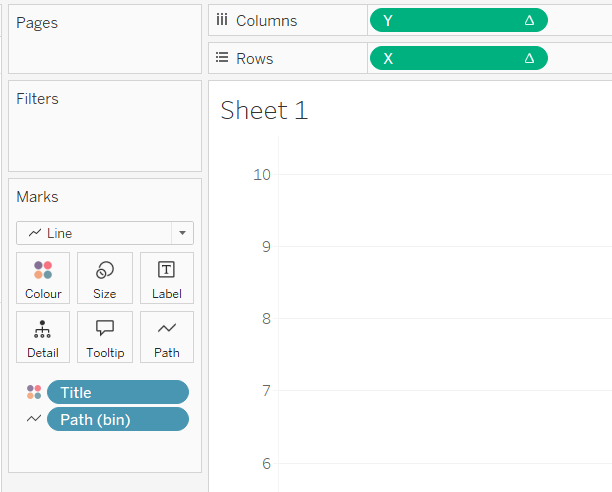
Now we need to ensure that our X and Y calculations are computing correctly.
For each Title we want to calculate the Path (bin):

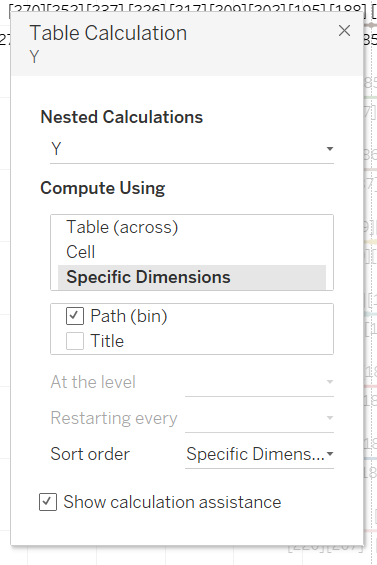
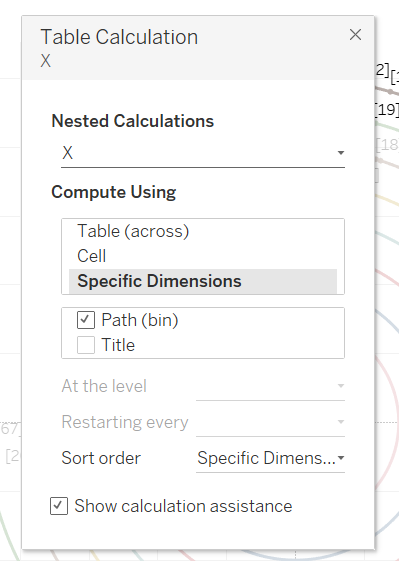
Your view should look like this:
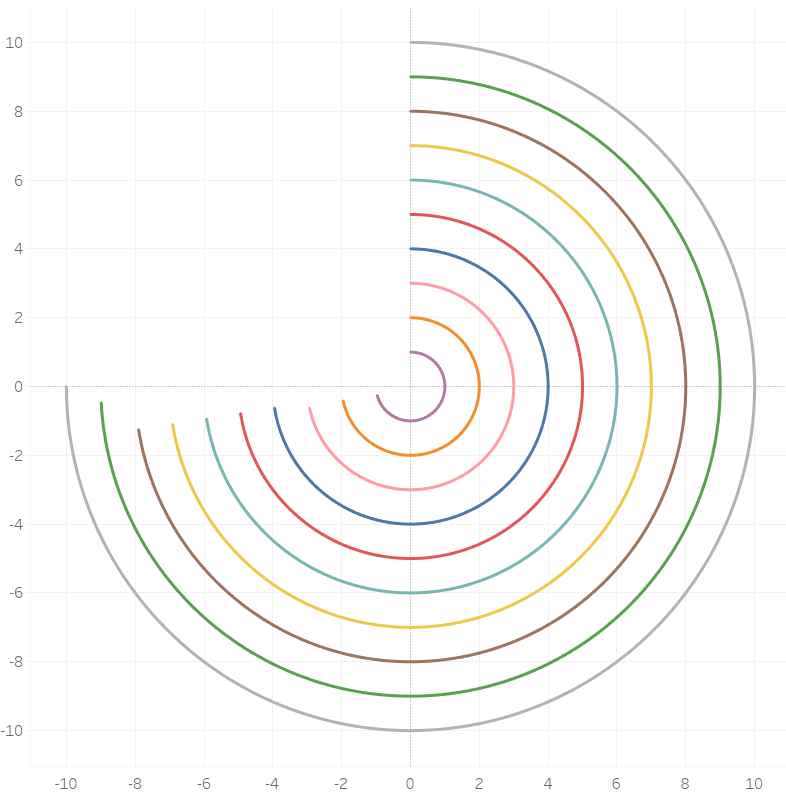
Now we want to add some labels and make the chart look a little nicer. We are going to add the title and IMDb rank onto labels:
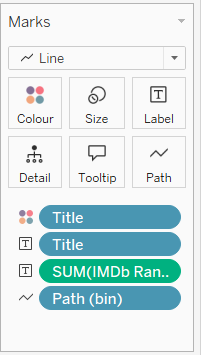
Click on labels – Line Ends – untick Label end of line:

Edit the text to have the title and values on one line and increase the line size: