All of the color blind simulations done via the Coblis - Color BLIndness Simulator.
An accessible color palette is a collection of colors that can be individually distinguished by a person with color blindness.
For the purposes of this post, I am focusing on the most common type of red-green color blindness, Deuteranomaly. There are other varieties of color blindness, and I highly recommend taking a look at the research involved in making these palettes when determining which is the best fit for your project.
When possible, it is still important to avoid conveying information exclusively via color. However, using a curated palette can assist in making more accessible charts and dashboards.
Tableau’s default color palette is already designed to be distinct, which is fantastic!
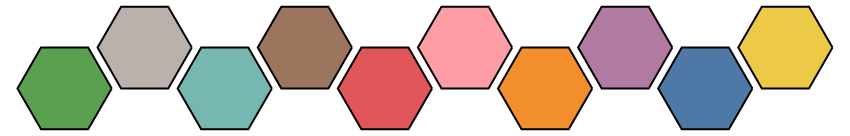
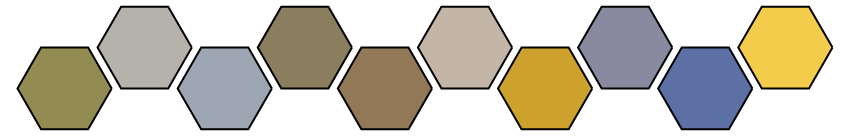
However, no palette is perfect for every use, so it is useful to have other options.
Common Color-Blind Accessible Alternatives
Many people have created color-blind safe options for use in charts, each with different advantages and a different range of colors.
Okabe and Ito
Masataka Okabe and Kei Ito have designed a color palette to be very distinct for a variety of color blindness varieties. This set is very robust!
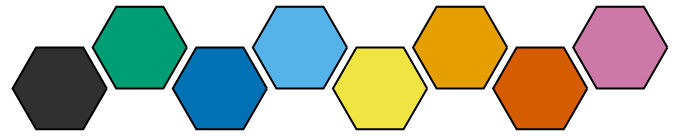
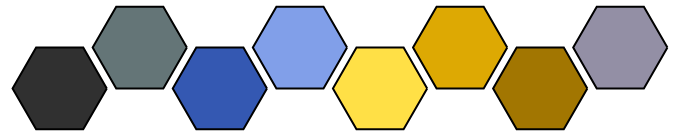
Paul Tol’s Palettes
Paul Tol has created several varieties of color blind accessible palettes, primarily focusing on red-green colorblindness.
These palettes are designed for use in chart making, and have options for discrete, diverging, and continuous color schemes.
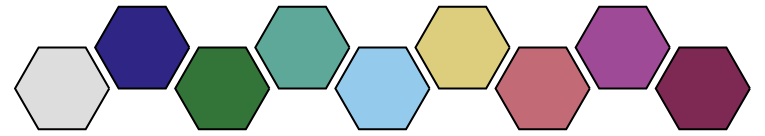
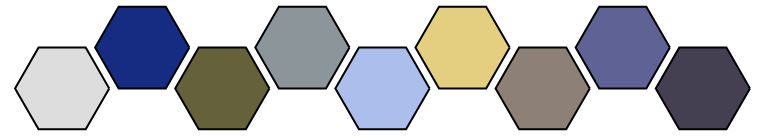
There is even a rainbow for large numbers of colors.
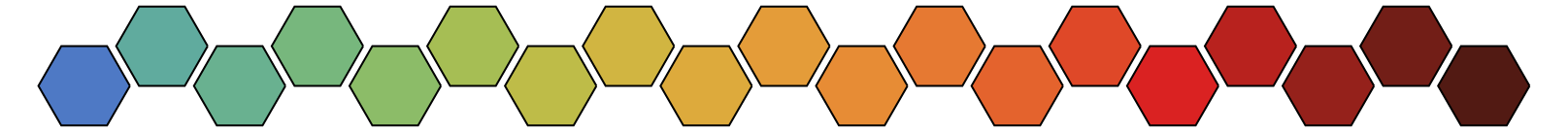
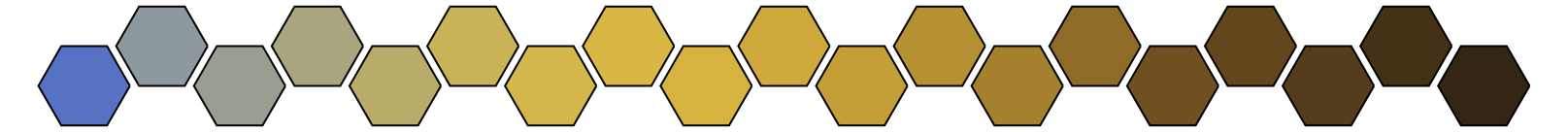
Carto Colors
Carto Colors has fantastic sequential and diverging options specifically intended for maps. A full list is available on their website, but my favorite is Fall.
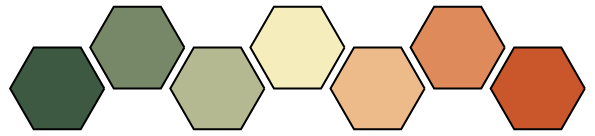
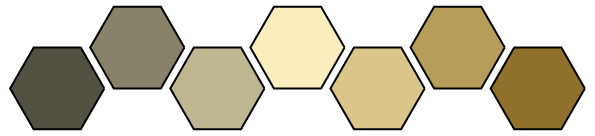
Other Resources:
Adding New Color Pallets to Tableau
To add a custom color palette to tableau…
- Find your preferences.tps file within the 'My Tableau Repository' folder.
- Open it in a plain text editor or IDE of your choosing. (I use Visual Studio Code)
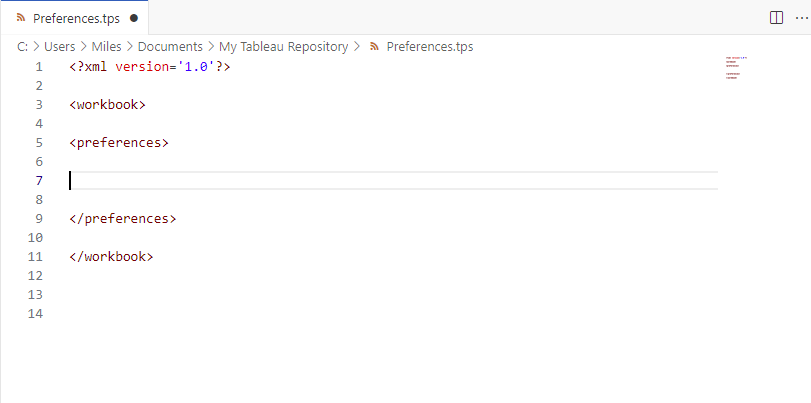
- All Color palettes can be added within the <preferences> XML tags in the following format:
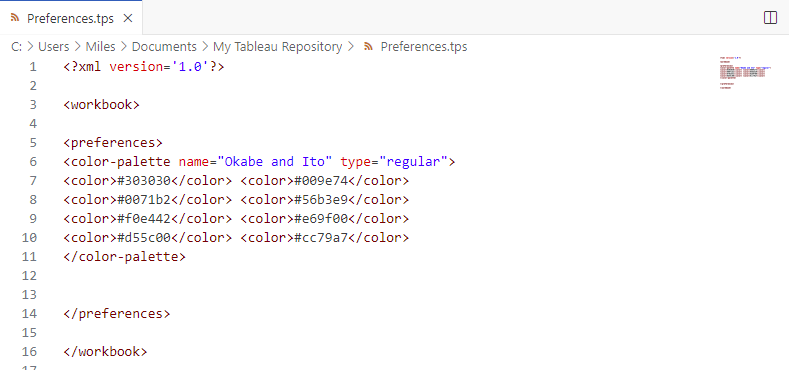
<color-palette name="Okabe and Ito" type="regular">
<color>#303030</color> <color>#009e74</color><color>#0071b2</color> <color>#56b3e9</color><color>#f0e442</color> <color>#e69f00</color><color>#d55c00</color> <color>#cc79a7</color></color-palette>
I have a running list of my favorite tableau palettes (including all the ones listed here) on my Github for easy copy-and-pasting.
4. With the palettes entered, save!
If Tableau is open, you will need to close and reopen in order to use the new palettes. For further troubleshooting, see Tableau's Documentation.
