This week marks our final week of training at the Information Lab, which can only mean one thing: Dashboard Week! Since our cohort was forced to move our Tableau Data Analyst certification exams to this week, this has now become a mini-Dashboard Week, though after all the hard work of today, it certainly feels like a whole week has gone by!
Today, our cohort was tasked with taking an individual project from our time in training and recreating it in Tableau Next! I decided to recreate my dashboard from our #RWFD challenge when I worked with consumer complaint data for a fictional company named Cumulus Financial.
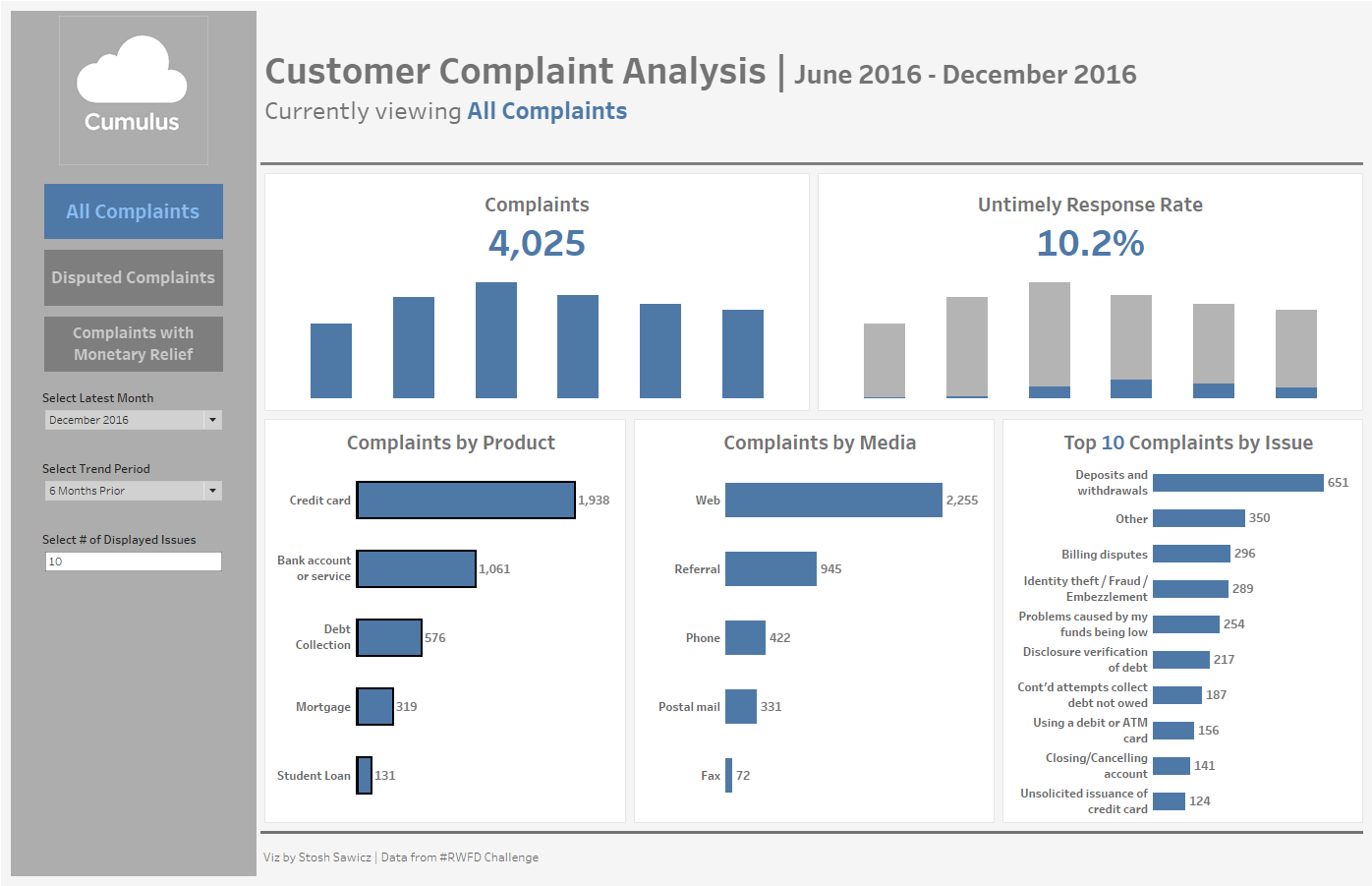
The above dashboard is the original that was created on April 30th. Below is the recreation in Tableau Next.
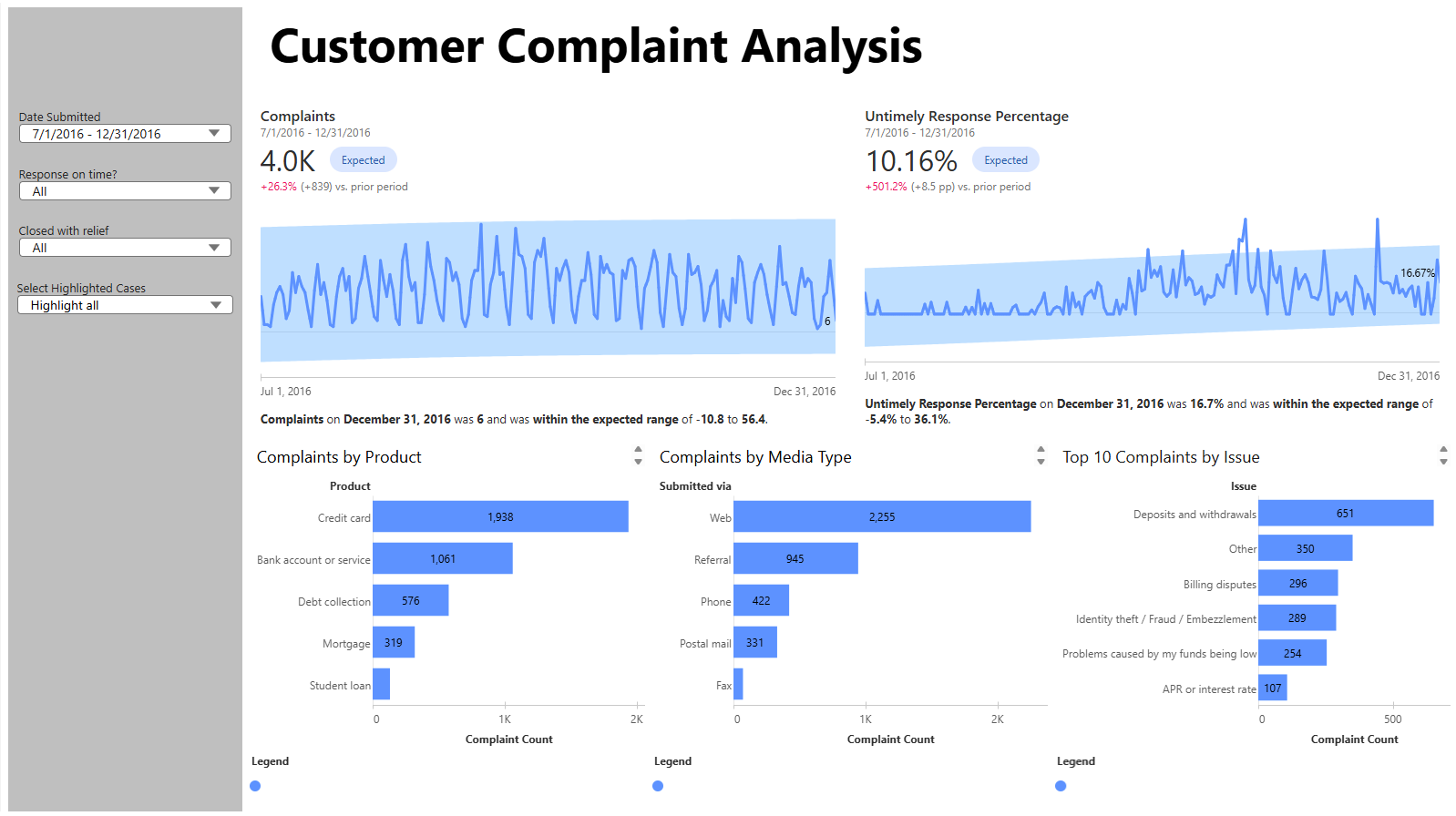
All things considered, I found this to be a solid recreation, especially considering the fact that Tableau Next has yet to be given all planned features as of today. Naturally, with any new tool, there are going to be limitations, and Tableau Next is no different. Users of Tableau Desktop will find that certain formatting and layout features are not currently present in Tableau Next, and certain things are structured slightly differently. That being said, Tableau Next also comes with some features that are not present in Desktop that really excite me. Lets go over them!
1 - Grid Layout
In Tableau Next, items such as visualizations, metrics, and more are selected and dragged onto the dashboard, where it then snaps to a very intuitive grid appearing in any blank spaces. This feature will save designers countless time and could even signal the end to complex container structures.
2 - Drop-In Filters
In Tableau Next, filters are COMPLETELY different. Instead of bringing in filters on a dashboard from one of the sheets, now you set up the filter inside of the dashboard and it automatically applies to all visualizations (and metrics!) using that field. For me, this was a much easier way of setting up my filters as opposed to setting it up in one of my sheets and later applying it to the rest of my dashboard.
3 - Pulse Integration
Tableau Desktop can include Pulse metrics, but Tableau Next is built for Pulse metrics. It was really easy for me to create, deploy, format, and interact with Pulse metrics in my Tableau Next dashboard. It is as intuitive as a regular visualization and was a highlight for me since I am super excited about the potential of Tableau Pulse!
Overall, Tableau Next is an exciting new tool that provides users with different (and much needed) features than what is currently available on Tableau Desktop. While it certainly has some improvements yet to come, I am very excited about how Tableau Next will reshape the data space!
